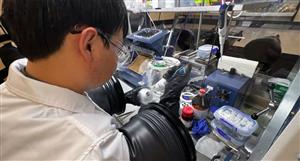Here is the easiest way. Buy Crossover Office from Codeweavers - an excellent implementation of the WINE Windows emulator, that allows you to run all sorts of Windows packages on a Linux box.
Then install Internet Explorer under Crossover - you need that for the data service I use, which is Norgate Premium Data (www.premiumdata.net). Then install your data service - in my case, that's the Norgate Premium Data in Metastock format for intraday snapshots and end-of-day. Excellent service and the data is fully maintained from the server end - no need for you to worry about running database maintenance programs every week or whatever. It's all done for you.
My charting program is AmiBroker, and I installed that on the Linux box under Crossover. Then I set up AmiBroker to point to the Metastock format data in the appropriate directory, and hey presto - everything works perfectly.
Each night, I just click on the Premium Data icon on the desktop, click "Update", and away it goes. Then run AmiBroker - everything works perfectly.
This is on a box running RedHat 9 fully upgraded to Fedora, latest KDE, etc
If you need any further help, let me know.
I haven't tried installing MetaStock under Crossover, but I'd certainly give it a try if that's the charting package you prefer. There's every chance that it will work just fine.
Hope that helps :)
- Forums
- ASX - General
- charting on linux
charting on linux, page-2
Featured News
Featured News
The Watchlist
VMM
VIRIDIS MINING AND MINERALS LIMITED
Rafael Moreno, CEO
Rafael Moreno
CEO
SPONSORED BY The Market Online