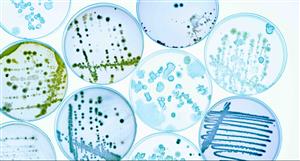sounds like for certain that Edge is your default app -
to change back to whatever browser you used before -
here's the sequence
1. Press the little windows - either on your keyboard or by mouse in the bottom left of your screen

2. Go to the 'Setting's - which is just one above the power button on the bottom left now
3. Go to Apps

4. That will look like this --------- then go to Default apps - - see the red line pointing

5. Go to Browser --
it will look like this - in the red part

6. Select your browser app that you are used to
THEN - shut down the window ----------------- do NOT press the reset - because it will set Edge for you
just shut down and get outta there.
7. See what happens now
- Forums
- General
- Take a Paws
Take a Paws, page-19711
Featured News
Featured News
The Watchlist
WCE
WEST COAST SILVER LIMITED
Bruce Garlick, Executive Chairman
Bruce Garlick
Executive Chairman
Previous Video
Next Video
SPONSORED BY The Market Online