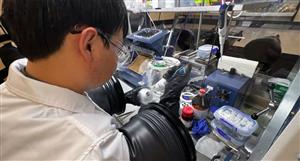Hi Foweyman, its a bit of a pain but I'm used to it now. If anyone else has an easier way than what I'm about to describe I'd be glad to hear it, but anyway what I do is:
1. Do a screen capture of your chart once you are happy with, by doing a print screen
2. Paste the screen capture image into a blank microsoft powerpoint slide. Its normally bigger than the blank powerpoint page so you have to zoom out and then shrink the image to fit the page.
3. This is where I add arrows and comments. I find it easier to do it here than on IGMarkets. The only things I normally add to the chart on IGM are support lines, trend lines & fibonacci lines. Any text added on the IGM chart normally adds up looking squashed by the time I post it on HC, wherease this doesnt happen to text & other details I add in powerpoint.
4. Once I have the chart with all the details I want then I select all and group them into a single element.
5. I then right click on the grouped image and in the menu that comes up I choose "Save as Picture". The next thing that comes up is a dialog box which asks me to save the image file somewhere. Make sure you change file type to jpeg (the default seems to be png).
6. Once I have my saved jpeg file I get on to photobucket and upload it.
7. Then to link it into a post on HC hover the mouse over the picture and a little dialog box comes up under the image thumbnail. Move the mouse down the list and left click on the text in the "HTML Code" window, which highlights it, then right click on the highlighted HTML link text and select copy.
8. Then paste the HTML link into your post in the desired spot. I usually do a preview post to check it shows up the way its supposed to.
The above does sound pretty tedious, but after some practice its pretty quick. Hopefully one day there will be an easier way!
Give it a try and let me know if it works. Cheers, Sharks.
Add to My Watchlist
What is My Watchlist?