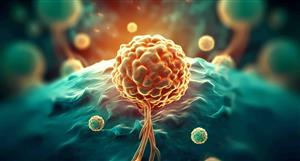Hi @salpetie thanks for pointing out the VMC announcement I hadn’t seen that tbh.
Just thought I would put a bit of info together for the remote sensing imagery…in case it helps. I’m assuming you are comfortable with QGis, I think I saw from some of the figures in your previous posts – looked like they had come from QGis.
If that's not the case then apologies – but regardless the workflow would be the same, just would be different menu options in mapinfo, arc etc
This is just a general quick-start guide:
1. Source and download the data (topic on its own), and many options available, but I tend to use: https://earthexplorer.usgs.gov/
simply because it provides access to easily search and then download across multiple platforms (ASTER, MODIS, Landsat, Sentinel etc) – so you can get multiple datasets quickly.
NOTE: downloading the raw data means additional preprocessing in some cases depending on platform and required end use i.e. atmospheric corrections etc
2. Load all the individual bands(tiffs or jpegs etc) from whatever platform/dataset into QGis
3. Resample any raster inputs (bands) that are going to be used down to the lowest spatial resolution input.
For example if you wanted to use Sentinel band 2 – (Blue), band 8 (NIR), and band 10 (SWIR 1.375 um) then you would have 10m, 10m and 60m spatial resolution inputs respectively (i.e. pixels). So this needs to be re-sampled so that the cells are all the same – alternatively you can up-sample depending on preferences.I would use either r.resample from the GRASS raster options or Import, Clip, and Resample Rasters from the SAGA options – all can be found using the search in the processing toolkit.
4. From here you can then play around with simple 3 band displays using:
Raster>Miscellaneous>Build Virtual Raster
Select three input channels and tick ‘Place each input file into separate band’ and run
open the band rendering menu for the new virtual raster and reassign the bands into the RGB order that you want. I like this as it’s a quick way to view potential outputs just using temporary scratch layers – saves processing power. If this is the desired outcome then you can export virtual layer to a permanent file.
5. To create band ratios etc then use Raster Calculator from the Raster analysis suite in the processing toolbox. From this you can create any/all band combinations by selecting the input bands and building it into a desired expression i.e. you are generating new pixel values from the input pixel values. These can then be exported into outputs or again you can create say three different expressions and then build them into an RGB image using step 4.
Let me know if that helps, or if it’s a specific roadblock that is causing issues then I can do my best to try and clarify.
Like most things in geology the key is then trying to relate the signal to geological or mineralogical processes – so most of the time is deciding what spectral range you are targeting, what platform is best suited and then what band-math's (band combinations, ratios etc) are appropriate – and then of course, ideally ground truthing! but that's for another day.
Also, just for all readers – its always important to keep broader geological context in mind. These remote sensing images are by no means the be all and end all (as salpetie has pointed out before) – there are many false signals and/or variety of sources, so its simply another one of the useful tools available to explorers to help map and interpret the geology, cover sequences and potentially target mineralisation.
- Forums
- ASX - By Stock
- DRE
- Ann: Mineralised Carbonatites Discovered at C3 and C4 - Mangaroon
Ann: Mineralised Carbonatites Discovered at C3 and C4 - Mangaroon, page-203
-
-
- There are more pages in this discussion • 5 more messages in this thread...
You’re viewing a single post only. To view the entire thread just sign in or Join Now (FREE)
Featured News
Add DRE (ASX) to my watchlist
 (20min delay) (20min delay)
|
|||||
|
Last
2.2¢ |
Change
-0.001(4.35%) |
Mkt cap ! $77.28M | |||
| Open | High | Low | Value | Volume |
| 2.3¢ | 2.3¢ | 2.2¢ | $16.77K | 741.8K |
Buyers (Bids)
| No. | Vol. | Price($) |
|---|---|---|
| 15 | 3166924 | 2.2¢ |
Sellers (Offers)
| Price($) | Vol. | No. |
|---|---|---|
| 2.3¢ | 867555 | 6 |
View Market Depth
| No. | Vol. | Price($) |
|---|---|---|
| 14 | 3051924 | 0.022 |
| 13 | 1932618 | 0.021 |
| 14 | 11140993 | 0.020 |
| 8 | 6143629 | 0.019 |
| 6 | 5363800 | 0.018 |
| Price($) | Vol. | No. |
|---|---|---|
| 0.023 | 839232 | 5 |
| 0.024 | 1212782 | 9 |
| 0.025 | 674696 | 3 |
| 0.026 | 2000238 | 5 |
| 0.027 | 782467 | 4 |
| Last trade - 12.06pm 12/07/2024 (20 minute delay) ? |
Featured News
| DRE (ASX) Chart |