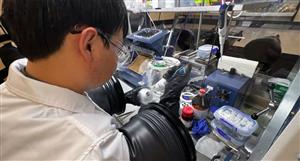This aint the Klondike no more: That's all I can say,
Just in case peeps wanted to know how these voodoo technologies work...
Reference: Leapfrog Official
Ron Reid and Tim SchurrMay 26, 2014I was asked recently if I knew if Icould do this in Leapfrog. I had not done it before but a grade* thickness plotis just a calculation of the grade times the width – in many estimates wecommonly estimate a vein or reef in 2 dimensions by modelling the thickness andthe metal accumulation (grade*thickness) variable and then back calculating thegrade as metal accumulation / thickness. It should be possible so I had aplay. I found it is possible in LF Mining, LF Geo had me stumped so I flickedthe problem to Tim Schurr from ARANZ Geo and thank him for coming up with thesolution which I have included below for Leapfrog Geo users. ARANZ Geo have mentionedthat they are looking into making this workflow an integral part of theLeapfrog software.
LF Mining
Using LF Mining the best way I could think of it to assume you are working witha vein – which is usually the case for a grade by thickness view, even if it isnot a true “vein” if the grade lens has a depth x thickness x width this shouldstill work.
First you will need to either composite the drillhole assay data to a regularsupport (see my basics of grade interpolation blog for some ideas on how), or ensure you have asample thickness field in the assay table – this is the best option as itallows you a little more flexibility in modelling the vein. Then create a newinterval selection on either the assay table or geology table and select eachof the mineralised intervals that form the lens or vein in question.
This process allows you to select those parts of the ore body that make asingle vein or lens. This selection is then used to create a vein model. To dothis you extract the vein walls based on this selection;
Of course if you have the interval already flagged in the database you cansimply create a composite Region and select the code from the correct columnand Extract Single Vein from the Processing Actions item.
Figure 1. If your assay table has a code in it youcan create a composite by region as a single vein and select the vein inquestion.
This will create a selection based on the ore or vein flag that allows you toextract the vein walls.
Figure 2. This figure shows the composite by regionas a single vein - the red zones show the grade with the footwall and hanging wallpoints.
From these vein points you create new vein footwall and hangingwall surfaces.
Figure 3. Vein walls have been modelled using thecreate surface option.
This process creates two separate interpolants that you can then combine toform a medial plane (a plane down the middle) and model the vein.
Figure 4. The process in creating a vein using thecombined interpolants, this allows you to create a medial plane (green surfaceabove), and create two vein walls with which to build a new vein model.
I created a structural trend of this plane to drive the thickness and gradeinterpolations inside the vein domain interpolation but this is not reallynecessary. Use this plane to create the new vein, selecting the relevant footand hanging wall points.
Figure 5. Creating a new vein from the combinedinterpolant is a simple process and doing it this way can commonly create abetter outcome than creating the vein without the medial surface - sometimesthough the non-combined interpolants are the only way you can get an acceptableoutcome.
Figure 6. The final vein with medial plane at the top and coloured by thethickness variable at bottom, the thickness is automatically calculated and anevaluation variable is present under the vein in the file structure.
There is currently no way to evaluate either the medial plane, or a compositefile with this thickness variable. To do this we have to export the thicknessto a csv file and re-import into the numeric folder. This exports the vein meshvertices, each with X, Y and Z and the thickness variable.
Figure 7. The points are the mesh vertices colouredby thickness, you can adjust the spacing of the mesh points by changing theresolution of the vein, these three images show the vein with a 10m mesh, a 5mmesh and a 1m mesh. The finer the resolution, the larger the file and theslower the processing
Figure 8. This shows the variation in size for thefiles shown in the images above. The 10m mesh is fine for what we need to do inthis instance, it is easy to change the vein mesh to a finer one for bettervisual definition once we have exported the thickness variable.
You need to create a new interpolation of this thickness constrained by the“vein” domain. The next step then is to create a new domain of the vein, we canuse this vein to create the new thickness interpolant that will allow us toevaluate the medial plane and the composite and assay files. It is also used toconstrain the grade and gram metre interpolations.
Once the domain has been created we can create a subset of the assay data byselecting data using interpolants (for the evaluation) and interpolate thethickness variable using the re-imported vein thickness data and vein domain.To create the thickness interpolant we just run a basic interpolate valuesprocess selecting the domain on the surfaces tab.
This will create a nice thickness interpolant with some arbitrary shells forvisual display (below).
To evaluate the domained subset of the Assay data against this thicknessinterpolation we have to create the subset, this is a simple process of rightclicking on the domain and selecting selection -> using interpolants andselecting the assay points (or the composite file). Of course to accomplishthis you will have needed to have extracted the assay or composite data to thenumeric data folder.
Once you have the subset of data you can evaluate the data against thethickness variable.
You then need to export the assay data to a csv for processing. This partis a bit manual and repetitive – especially if you have a large dataset but itworks.
Create a new file where you can filter each hole in the exported csv andaverage the X, Y and Z coords, and the thickness variable (from the vein), aweighted average grade where you weight the grade against the sample intervalwidth (for each intersection), and calculate a gram metre value (au*thickness)for each hole (the AUOZ and AGOZ fields are just used for the average weightingfor the grade, using a straight grams calc will work here just as well – theAu*Interval is summed and divided by the total length of the interval to obtainthe weighted average), eg;
You transfer the bold line above to a new file so that each drillhole has only1 line;
Save the new file as a new csv, eg something called Assay_Vein1_gramMetre, import this file into the numeric folder inleapfrog and then generate a new interpolant for grade, thickness (both tocheck the process worked) and the gram_metre field, all constrained to withinthe Vein1 domain created earlier.
You then evaluate the interpolants onto the medial plane for presentationpurposes. The results are as follows;Grade
Figure 9. Grade, interpolated shells at thetop, medial plane evaluation below
Vein thickness
Figure 10. Vein Thickness, interpolated shells at the top, medial planeevaluation belowGram Metres
Figure11. Gram Metre calculation, interpolated shells at the top, medial planeevaluation below
A finer mesh on the medial plane will of course give you a smoother result onthis version of the display – at slower processing speeds and larger file size,eg;
Figure 12. Medial plane of the vein coloured by GMvalues but on a 0.5m mesh rather than the 2m mesh shown previously.
LF Geo
This is possible in LFGeo, thetrouble is that the vein thickness evaluation is not accessible like it is inLFMining - ie. you cannot export the native thickness evaluation from the vein. This is nothing intentional, just an oversight and outcome of LFGeo beingrelatively new software, hopefully this will be rectified soon. To makethis work with LFG1.4, you have to create your own thickness evaluation using adistance interpolant. See below for the process as supplied by Tim Shurr(ARANZ Geo).
1. Model your vein as a Geological Model using the standard LFGeo veinmodelling workflow – below the vein is displayed coloured by the thicknessvariable.
2. Extract the surface for the vein Hangingwall into the meshes folder
3. Create a distance interpolant from the HW surface by right clicking on theinterpolants folder and selecting New Distance Function.
4. Extract the Vein Footwall vertices and then evaluate the new HW distanceinterpolant against the FW points.
5. Then export the FW vertices including the evaluation to csv, then re-importthe data into the locations folder
6. Interpolate the FW to HW distance values, using the boundary of the originalvein in the geological model as the constraint. Again be aware of thenumber of vertices you have – a fine mesh on your geological model will createa very large number of points, in LFGeo however you can downsample the pointsif needed using the query "id % 10 = 0".
From here you just follow the procedure from LFMining. ie. Run the gradeinterpolant, evaluate against the assay/composited points, then go to thespreadsheet program to perform the multiplication of Grade & Thickness. Bring it back into LFGeo and build your grade-thickness model. The onlyvariation from the procedure is you cannot create a medial plane in Geo, to dothis you simply create a new mesh, selecting the new mid points from thedrillhole file you import into the location data file. These points should sitat the midpoint in the vein (being an average if the intersection) so can beused to create the surface you can evaluate against. You also need to exportthe assay/composite file to a csv and import them into the locations folder –you cannot currently extract this data directly to the locations folder(another oversight). Also be aware that LFGeo does not show you whatevaluations you have done – to see these you must load the wireframe into theview – not sure why ARANZ Geo decided to remove this functionality – perhaps anoversight also.
As an aside, for horizontal / flat volumes, LFGeo has a workflow for creatingthickness grids. These are done at export, using fixed meshes in theMeshes folder. The result is a horizontal 2D grid of the thickness.
Happy modelling…and while you're making your own here's one we built earlier..
TSO Official Company 3D model reference... Latest update pending..
- Forums
- ASX - By Stock
- TSO
- Ann: Presentation
TSO
tesoro gold ltd
Add to My Watchlist
7.14%
 !
3.0¢
!
3.0¢
Ann: Presentation, page-42
Featured News
Add to My Watchlist
What is My Watchlist?
A personalised tool to help users track selected stocks. Delivering real-time notifications on price updates, announcements, and performance stats on each to help make informed investment decisions.
 (20min delay) (20min delay)
|
|||||
|
Last
3.0¢ |
Change
0.002(7.14%) |
Mkt cap ! $60.44M | |||
| Open | High | Low | Value | Volume |
| 2.9¢ | 3.0¢ | 2.8¢ | $156.1K | 5.280M |
Buyers (Bids)
| No. | Vol. | Price($) |
|---|---|---|
| 2 | 400000 | 2.9¢ |
Sellers (Offers)
| Price($) | Vol. | No. |
|---|---|---|
| 3.0¢ | 2589 | 1 |
View Market Depth
| No. | Vol. | Price($) |
|---|---|---|
| 1 | 300000 | 0.029 |
| 6 | 1759909 | 0.028 |
| 5 | 3123000 | 0.027 |
| 8 | 2371805 | 0.026 |
| 12 | 3420076 | 0.025 |
| Price($) | Vol. | No. |
|---|---|---|
| 0.031 | 1418425 | 4 |
| 0.032 | 825000 | 2 |
| 0.033 | 1346433 | 3 |
| 0.034 | 270000 | 2 |
| 0.035 | 504142 | 2 |
| Last trade - 16.10pm 11/07/2025 (20 minute delay) ? |
Featured News
| TSO (ASX) Chart |
The Watchlist
VMM
VIRIDIS MINING AND MINERALS LIMITED
Rafael Moreno, CEO
Rafael Moreno
CEO
SPONSORED BY The Market Online