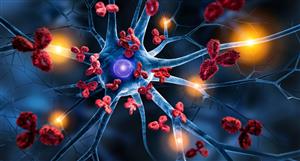Hmmm... hit Ctrl+Alt+Delete which will bring up Task Manager ... see Applications ... (depending on which OS you have) which will show those running.
If any not wanted hit 'End Task' .... if that solves problem suggest you uninstall/reinstall the program.
Others here may be more definitive than I on this.
This is only my view ... read the red stuff.
- Forums
- General
- computer help
Hmmm... hit Ctrl+Alt+Delete which will bring up Task Manager ......
-
- There are more pages in this discussion • 7 more messages in this thread...
You’re viewing a single post only. To view the entire thread just sign in or Join Now (FREE)