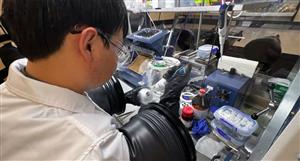Hmm, I would check to see if a program has been inadvertantly installed on your machine that gives you this toolbar.
If you are using xp, click on your start button, select control panel, then open up add or remove programs.
Scroll down the list and see if you can find a program that matches your toolbar. If it is there then delete the program from the list. This should fix it.
Good luck
Commy
- Forums
- General
- computer problem
computer problem, page-3
Featured News
Featured News
The Watchlist
VMM
VIRIDIS MINING AND MINERALS LIMITED
Rafael Moreno, CEO
Rafael Moreno
CEO
SPONSORED BY The Market Online