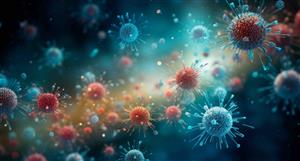have a look at the symantec website :
http://sarc.com/avcenter/venc/data/pf/adware.netoptimizer.b.html
2. Uninstalling the Adware
Do one of the following:
On the Windows 98 taskbar:
Click Start > Settings > Control Panel.
In the Control Panel window, double-click Add/Remove Programs.
On the Windows Me taskbar:
Click Start > Settings > Control Panel.
In the Control Panel window, double-click Add/Remove Programs.
If you do not see the Add/Remove Programs icon, click "...view all Control Panel options."
On the Windows 2000 taskbar:
By default, Windows 2000 is set up the same as Windows 98, in which case, follow the instructions for Windows 98. Otherwise, click Start, point to Settings, point to Control Panel, and then click Add/Remove Programs.
On the Windows XP taskbar:
Click Start > Control Panel.
In the Control Panel window, double-click Add or Remove Programs.
Click "Internet Optimizer."
--------------------------------------------------------------------------------
Note: You may need to use the scroll bar to view the whole list.
--------------------------------------------------------------------------------
Click Add/Remove, Change/Remove, or Remove (this varies with the operating system). Follow the prompts.
- Forums
- ASX - General
- computer stuff
have a look at the symantec website...
-
- There are more pages in this discussion • 2 more messages in this thread...
You’re viewing a single post only. To view the entire thread just sign in or Join Now (FREE)