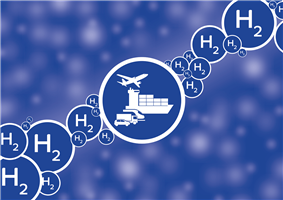If you look in the confirmations section in the trading tab on the main site, it should show you that the actual sell value was 1.9c. You can also check and see if the $ value you received divided by the number of shares you sold is 1.9c. If you are looking in the executed orders withing the viewpoint app, it will tell you the sell price you entered rather than the actual sell value.
- Forums
- ASX - Day Trading
- Day Trader’s Aftermarket Lounge 9 Sep 2020
If you look in the confirmations section in the trading tab on...
Featured News
Featured News
The Watchlist
CC9
CHARIOT CORPORATION LTD
Shanthar Pathmanathan, MD
Shanthar Pathmanathan
MD
Previous Video
Next Video
SPONSORED BY The Market Online