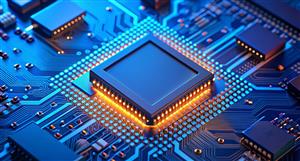So,
After being prompted by a question from another poster I went on a mission to find my oppies, and how to exercise them. The following may be helpful to holders:
-ICQ changes registry provider to Boardroom.
- Your options are issuer sponsored, not Chess sponsored, so they won’t show up in your normal Boardroom investirserve login.
- You can create a new Boardroom login for your issuer sponsored option using the SRN code you would have been issued with in December (not the original SRN issued by Computershare, which is now null & void)
- Alternatively investorserve allows you to add a holder so you can see holdings for multiple entities under the same Investorserve login. There is a link to “add an investor”.
- this should allow you to see your oppies. They expire on 12/06/2019
I then asked how to exercise.
I was informed that the corporate actions team would be in touch and would provide me with the necessary forms.
It’s a bit clunky, but there you go.
Failing all that, call Boardroom.
Hope this helps (and that the SP stays >$0.23!)
Musky.
Add to My Watchlist
What is My Watchlist?