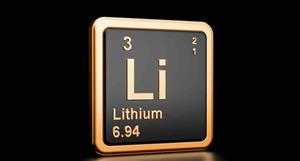My understanding of how to get Canadian DRS access may not be 100% accurate, but i believe if you don't currently have access you need a holder account number which should be issued by FVI which i have not received either however as i mentioned i logged into my Canada computershare account over the weekend and the DRS for the FVI share was sitting in there so perhaps because i have other canadian shares already on DRS i was linked that way.
I would suggest emailing comptuershare canada (not Australia)
Web link: www.computershare.com/investorcentrecanada
Try the Ask Penny function for DRS -- this is what i got...
sorry i could not be more helpful.
Penny: Physical certificates can only be issued if allowed by the company. The benefit of keeping your shares in DRS book-entry is not having to worry about safeguarding your certificates and avoiding the potential cost to replace them. You can request certificates by sending written instructions (please include the name(s) and address appearing on the account, the number of shares to withdraw and the signature of all shareholders) or a completed DRS Transaction request form, which can be foundhere, to:
Computershare Investor Services Inc
100 University Avenue
8th Floor, North Tower
Toronto, ON
M5J 2Y11 Penny: Would you like to continue? 2 Guest: You want to create a login for your Investor Centre account 3 Penny: To register for Investor Centre follow the steps below: Following this initial registration step, most Investor Centre website users are immediately granted full member access to their account and will receive a welcome letter by mail. In some cases, you may initially be granted only limited read-only access to your portfolio. Don’t worry, this is only temporary and is done for your protection based upon your account type and validation information. In these cases, we will mail you a notice of registration, which includes an access code. Once you receive your access code, simply log in to your online account with your User ID and Password. Enter the access code when prompted and you will be granted full member access immediately. The access code should arrive at your address of record within 10 business days. Please allow additional time for delivery to addresses outside of Canada and the United States.
- Go toInvestor Centre Home.
- Click the "Create Login" button
- Follow the 3-step account validation process in order to enable your account access:
- Account Validation- input the requested information in the required fields
- Terms and Conditions- check the option that reflects your choice
- Account Validation (2)- input the requested information in the required field
- The "User Set-Up" page will display. Fill out all required fields and click the "Save" button once complete
- The "Confirm Your Contact Information" web page displays, confirm email address and/or mobile number as required, click "Confirm" and then once it says "Confirmed!", click the "Next" button
- Forums
- ASX - By Stock
- Has anyone received their registration system statements yet?
My understanding of how to get Canadian DRS access may not be...
-
-
- There are more pages in this discussion • 25 more messages in this thread...
You’re viewing a single post only. To view the entire thread just sign in or Join Now (FREE)
Featured News
Add CHZ (ASX) to my watchlist
Currently unlisted public company.
The Watchlist
I88
INFINI RESOURCES LIMITED
Charles Armstrong, CEO
Charles Armstrong
CEO
SPONSORED BY The Market Online