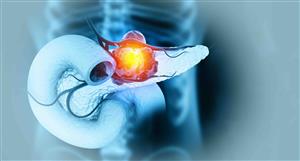I found Smart FTP pretty confusing to use. I muddled my way thru it to the point where I can Upload files.
Once you download and install Smart FTP, (and set up with your server, login and password details) then:
1. Click Connect
2. Highlight server name (eg ftp.user.on.net in my case) by left clicking.
3. Select 'Command', scroll down to 'Upload' then 'Direct' then click 'SelectFile'
4. Locate image file and select 'open'
That should do it.
Cheers
- Forums
- General
- posting charts
posting charts, page-2
Featured News
Featured News
The Watchlist
NUZ
NEURIZON THERAPEUTICS LIMITED
Dr Michael Thurn, CEO & MD
Dr Michael Thurn
CEO & MD
SPONSORED BY The Market Online