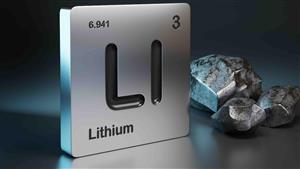Maybe so but it's a little more evolutionary than that.
They provide, and are looking add, more abilities to the AI hub idea.
https://www.samsung.com/us/support/answer/ANS00049761/Keep track of what's in your smart fridge with Family Hub
The Family Hub refrigerator's View Inside feature is perfect for those times when you're out and about, but don't remember if you have everything you need for dinner. It literally allows you to look inside your fridge from wherever you are using your phone. It also helps track the expiration dates on food items in and outside of the refrigerator. You can even use the Bixby voicei assistant to help with your food management.
Manage your Food List with View Inside
Within the View Inside app, there is a Food List section that you can use to track items in your fridge or pantry. You can access View Inside to enter new items using the SmartThings mobile app on your phone or directly on the Family Hub panel itself. To quickly access View Inside on the Family Hub panel, swipe down with two fingers from the top of the screen.
You can review the food that was automatically recognized, as well as tap anywhere on the screen to add or edit items. You can also view the Food List directly to add items, including items in the main compartment not shown in the picture, or not even in your fridge at all. If adding them manually is a hassle, you can also use Bixby instead (covered in the next section).
After you've added food items, you can set an expiration date for them, so you know when things are starting to go bad. You can also send stored or removed items to your shopping list for the next time you go to the grocery store. And you can also use the Meal Planner to suggest recipes using what's in your fridge. Just remember that when you remove items physically, they also need to be removed from the Food List.
For more details and instructions on what the View Inside app can do, open Settings on the Family Hub panel, and then tap Help and Contact us. Tap Online manual, and then tap Menu (the three horizontal lines) in the upper left corner. Tap Food Management, and then tap View Inside
- Forums
- ASX - By Stock
- SAMSUNG AI is coming. BOOM or BUST for Brainchip?
Maybe so but it's a little more evolutionary than that. They...
-
- There are more pages in this discussion • 45 more messages in this thread...
You’re viewing a single post only. To view the entire thread just sign in or Join Now (FREE)
Featured News
Add BRN (ASX) to my watchlist
 (20min delay) (20min delay)
|
|||||
|
Last
30.5¢ |
Change
-0.010(3.17%) |
Mkt cap ! $563.0M | |||
| Open | High | Low | Value | Volume |
| 31.0¢ | 31.5¢ | 30.3¢ | $1.138M | 3.716M |
Buyers (Bids)
| No. | Vol. | Price($) |
|---|---|---|
| 7 | 158536 | 30.5¢ |
Sellers (Offers)
| Price($) | Vol. | No. |
|---|---|---|
| 31.0¢ | 271818 | 11 |
View Market Depth
| No. | Vol. | Price($) |
|---|---|---|
| 6 | 78536 | 0.305 |
| 52 | 1140574 | 0.300 |
| 26 | 652019 | 0.295 |
| 41 | 869268 | 0.290 |
| 13 | 207094 | 0.285 |
| Price($) | Vol. | No. |
|---|---|---|
| 0.310 | 271818 | 11 |
| 0.315 | 328530 | 6 |
| 0.320 | 446818 | 15 |
| 0.325 | 330643 | 11 |
| 0.330 | 548964 | 15 |
| Last trade - 16.10pm 26/04/2024 (20 minute delay) ? |

|
|||||
|
Last
30.8¢ |
Change
-0.010 ( 1.25 %) |
||||
| Open | High | Low | Volume | ||
| 31.5¢ | 31.5¢ | 30.3¢ | 2309338 | ||
| Last updated 15.59pm 26/04/2024 ? | |||||
Featured News
| BRN (ASX) Chart |