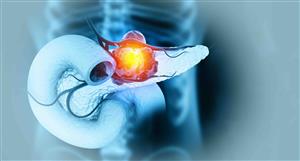I'm no expert either but I have purchased IOTA.
IOTA has to be bought from Bitfinex exchange.
The light wallet is the way to go. The problem I had with the wallet is once I installed it I didn't know how to generate a SEED (basically an 81 character password I think). I ended up downloaded the official IOTA android wallet from the app store which allowed me to generate a SEED. I could then use that to open the wallet on the desktop. You need to save this SEED in a safe place.
I don't know the difference between full and light node but I used light as it was recommended somewhere else. Once you've bought IOTA and you're ready to transfer it to the wallet, click receive in the wallet. It will generate an address for you send the IOTA to. No need to click "Attach to tangle."
It took a long time for the transfer from Bitfinex to the wallet to go through for me. My first attempt it got to about 15 hours before I cancelled and tried again. My second attempt was yesterday morning and it successfully went through at some point last night.
- Forums
- ASX - General
- Setting up IOTA Wallet
Setting up IOTA Wallet, page-3
Featured News
Featured News
The Watchlist
NUZ
NEURIZON THERAPEUTICS LIMITED
Dr Michael Thurn, CEO & MD
Dr Michael Thurn
CEO & MD
SPONSORED BY The Market Online