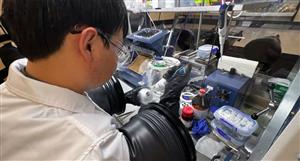@cha Im not sure what I posted last time but anyone try this: (assuming people have REAL computers and not a Mac.
Basic process using built in snip:
1. Press & hold Windows key/shift/S together
2. Your cursor turns to a little "selection cross"
3. Go ahead and select your chart "or anything else" and it will copy to clipboard. I selected the text above.
4. Hit Ctrl/V (paste function) and it will paste right where your cursor is; Like this:
Slightly more advanced:
1. Open Paint (Type paint in the Search function of your browser & enter)
2. do steps 1-3 above but for step 4 do the Ctrl/v in the paint window.
3. Now go ahead and draw on your image.
4. Right click and "Select All", hit Ctrl/c (copies) and then come back to HotCopper and Ctrl/v (paste) where you want image to paste LIKE THIS:
5. You can of course save your images anywhere you want File/save/ select where you want to save.
Now if you have an iphone it is SO easy to post images.
1. 2. Open the Hotcopper app.
2. Hit Reply.
3. Type message if required
4. hit the little photo symbol. hit Take Photo & Use photo& it will be in your post
Alternatively
1. Take a photo of your chart. OR If you want a photo of your phone screen holding off button and home button simultaneously. Then at step 4 above hit "Choose from library"
PHEW its that easy!!! GL
Alternatively list what you want a chart of and I or someone else can post!!!! LOL
- Forums
- ASX - By Stock
- The Brains Trust - 2024
XSO
s&p/asx small ordinaries
Add to My Watchlist
0.26%
 !
3,247.6
!
3,247.6
@cha Im not sure what I posted last time but anyone try this:...
Featured News
Add to My Watchlist
What is My Watchlist?
A personalised tool to help users track selected stocks. Delivering real-time notifications on price updates, announcements, and performance stats on each to help make informed investment decisions.
 (20min delay) (20min delay)
|
|||||
|
Last
3,247.6 |
Change
-8.400(0.26%) |
Mkt cap ! n/a | |||
| Open | High | Low |
| 3,256.0 | 3,278.0 | 3,244.8 |
Featured News
| XSO (ASX) Chart |
The Watchlist
VMM
VIRIDIS MINING AND MINERALS LIMITED
Rafael Moreno, CEO
Rafael Moreno
CEO
SPONSORED BY The Market Online