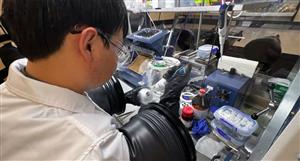My MG xs ev trade in was nice. 32 k for a car I paid 42 for with more than 55000km on it. New EV goes twice as far - still cannot tow my boat!
You might like this news. Email from ChargePoint today. I wonder what happened? Used them several times. Suspect its a bit tough for charging infrastructure and costs to start up while the EV numbers are still low. The EV growth rate up to 7.4% of sales last year is not slowing down. Cash flow issue with interest rates increasing is my suspect. zero cost capital was always going to be a short term thing.
As a valued member of our charging network, we are reaching out to let you know that as of February 1, 2024, ChargePoint will no longer maintain a presence in Australia. This means that after January 31, 2024, the ChargePoint network and ChargePoint app will be shut down in Australia. Your charging activity and account will no longer be available.Today, we will begin the process of decommissioning stations on the ChargePoint network and placing them in a “just charge” mode. A “just charge” station, while disconnected from the ChargePoint network, can still charge your electric vehicle. You will be able to unlock the station's holsters using any standard RFID card, including the ChargePoint RFID card or a credit card. However, you will no longer be able to unlock the holster using the ChargePoint app.A few additional things to know:If you have a balance on your account, we will issue a refund back to your preferred payment method on January 31, 2024. You can easily update your preferred payment method by logging into your ChargePoint account, clicking Account, then Payments, then Payment Source.If you’d like a copy of your charging activity data, you can easily access and download it prior to the migration by logging into your ChargePoint account, clicking Account, then Charging Activity. For each month you’d like to download, click Download CSV in the top right corner of the table.If you’d like a copy of your monthly statements, you can easily access and download them prior to the migration by logging into your ChargePoint account, clicking Account, then Monthly Statements. For each month you’d like to download, click Print and Save as PDF.If you have any questions or concerns, please reply to [email protected] for help. Thank you,Team ChargePoint
- Forums
- Economics
- the slow death of the EV?
the slow death of the EV?, page-2
Featured News
Featured News
The Watchlist
VMM
VIRIDIS MINING AND MINERALS LIMITED
Rafael Moreno, CEO
Rafael Moreno
CEO
SPONSORED BY The Market Online